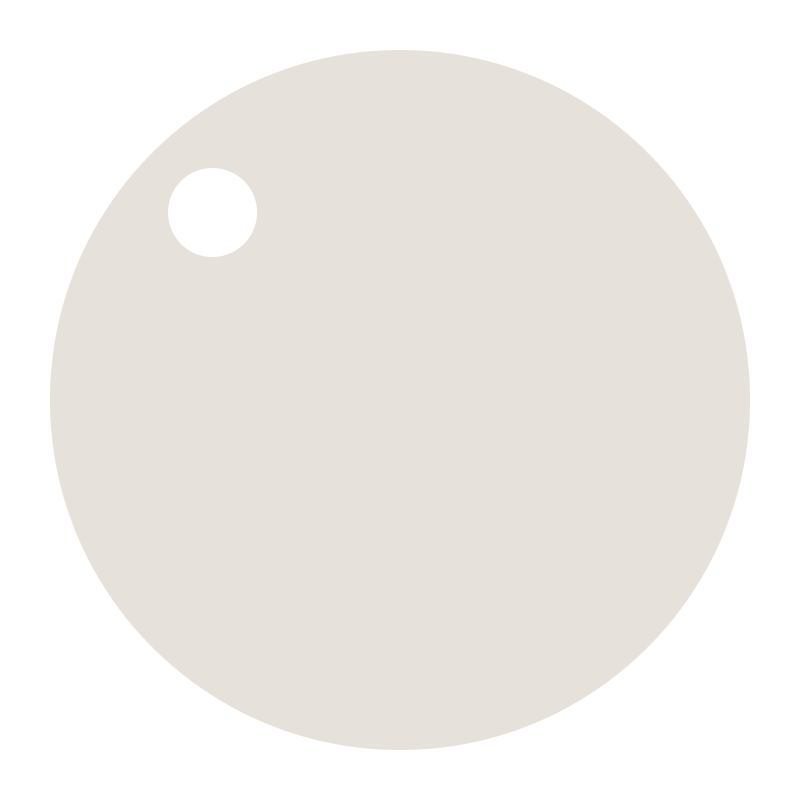ZENSAI 65 i5v90 DOCUMENTATION
last revised: 25/05/18
ZENSAI 65 - a wooden 65% top-mount board with 2 rotary encoders




DETAILS
Walnut/Black Cherry top case (linseed oil finish)
Birch bottom case (acrylic coating)
Brass weight
Aluminum/POM plate
ANSI hotswap / multilayout soldered PCB, configurable with QMK and Vial (not VIA)
https://github.com/shoonie-desu/vial-qmk/tree/vial/keyboards/shoonie/zensai_65
Switches, keycaps, stabs not included
ZENSAI i5v90
designed & manufactured by shoonie
Here's a sound test!
ASSEMBLY/DISASSEMBLY
If you have the hotswap pcb, you should be able to install your stabilizers and switches without any disassembly. For soldering pcbs, you will need to take out the plate assembly.
The disassembly process is quite straightforward, with everything screwing in from underneath.
there are 2 types of screws, the big M3 flathead ones for the weight, and a hex-socket M3 for everything else.
To open the case apart, remove the little cork feet covering holes on the bottom case, and undo all 8 case screws.

You will notice little felt pads on the bottom case where the top case contacts, these are there to prevent the 2 pieces from sticking onto each other.
If for whatever reason you would like to remove these, do note that disassembling the board again might involve prying the cases apart.
To remove the plate, simply undo the 8 top mount screws, unplug the daughterboard. The plate assembly should come right off. Revert these steps for reassembly.
CAUTION: Make sure you do not screw in the top mount screws without the plate in place, as the screws are long enough to break through the top case.
I have sacrificed a prototype unit to demonstrate.


I tried my very best to keep the brass weight clean while packaging, but you might run into finger marks.
Unless you're going for a patina look, I recommend using a chemical compound made for brass to clean this up. Make sure none of it gets on the wood.
To remove the weight, simply undo the 2 flathead screws. Avoid using metal tools here as it can easily damage the brass screw.

BRIEF NOTE ON WOOD MOVEMENT
Wood will expand and retract based on its moisture content, which will be affected by the absolute humidity of the environment. Several design considerations were made to combat this, but most of it boiled down to leaving plenty of clearance between all parts. There is a gap of 0.8mm in all horizontal directions between the 2 cases and the weight, making the total wiggle room 1.6mm. Even more is left between the keycaps and blockers, and although aligning the plate assembly perfectly may be cumbersome, you will most likely never run into interference issues once you have it in place.
SHIPPING
Orders will be shipped by Japan Post. You will be able to purchase from any region they cover. https://www.post.japanpost.jp/int/information/overview_en.html
Further details on shipping policy etc. is available on my website.
WHY 2 KNOBS?
You might be thinking; why would I ever need a rotary encoder on my keyboard, let alone 2?
That's a very good question, here are my suggestions!
1.Master volume/per-application volume with the aid of 3rd party software
2.Left and right arrows to move your text cursor back and forth while you're typing
3.precice cursor movement with the aid of 3rd party software
With PC sided 3rd party software, you can achieve virtually anything!
If you have any questions/comments/anything you'd like to tell me, feel free to shoot an email @ hey.shoonie@orikobo.com, or drop by my discord server! https://discord.gg/Fhv4Tbsp
ZENSAI Chiffre i12v365
TOP CASE
Share
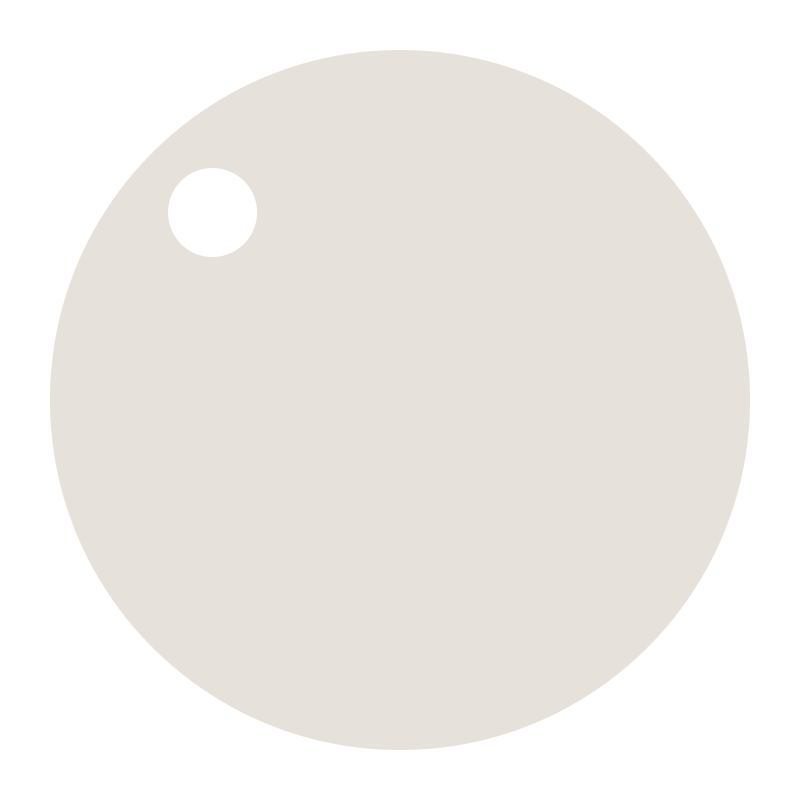
ZENSAI Chiffre i12v365
BOTTOM CASE
Share
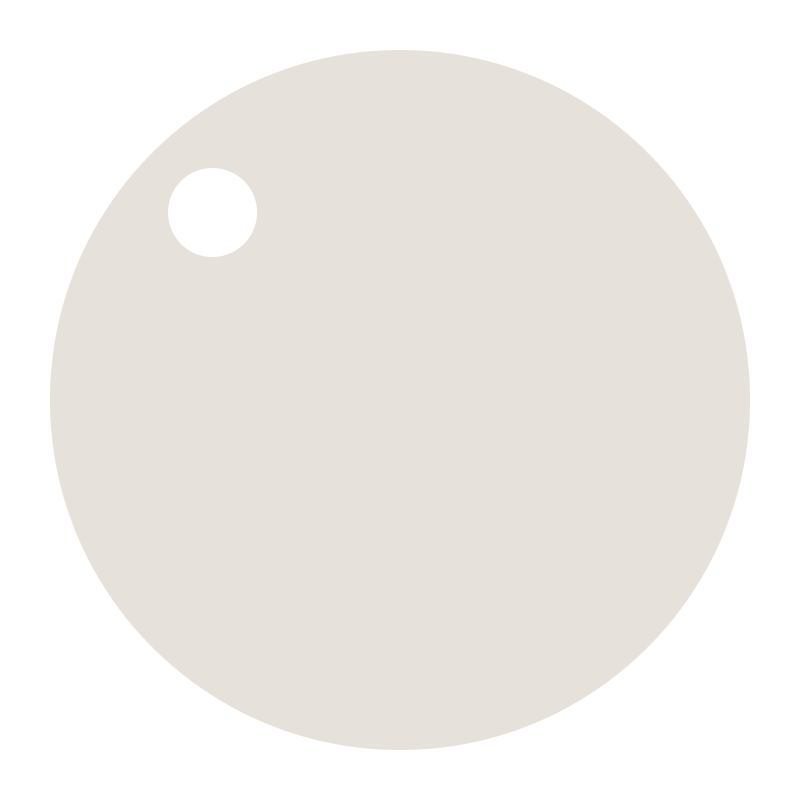
ZENSAI Chiffre i12v365
PLATE
Share
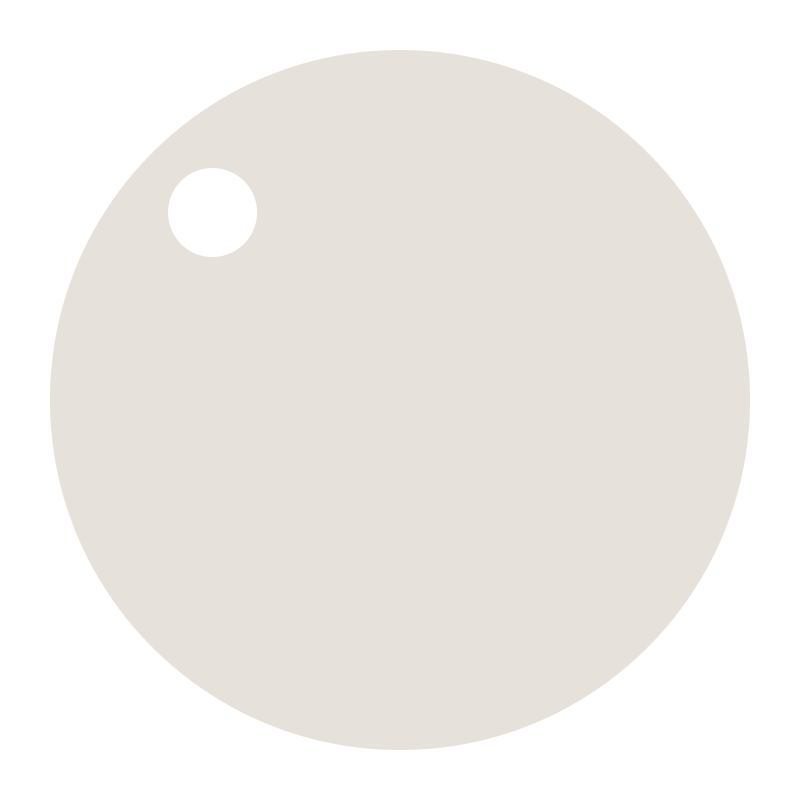
ZENSAI Chiffre i12v365
WEIGHT
Share
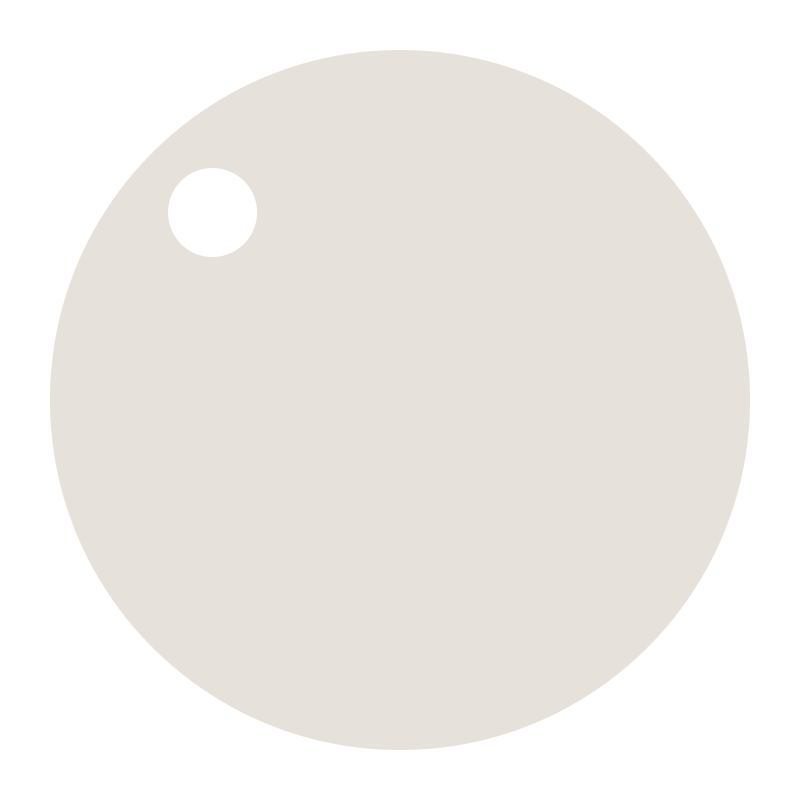
ZENSAI Chiffre i12v365
PCB
Share